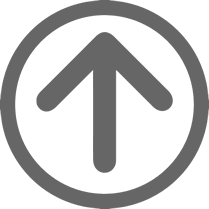Based in Naples, Florida, Fischer International operates on a worldwide basis with hundreds of major corporate and institutional customers in a variety of industries, including the financial, retail, manufacturing, transportation, healthcare, government and education marketplaces.
IOF Functionality
IOF Quick Reference Guide
Use "QRF" for the IOF command which has the advantage, unlike the actual card, to allow the user to drill down directly to detailed information on any subject. The last document that listed all of the IOF commands is for IOF8F:
IOF Tips and Tricks
- Reach into your IOF toolbox to create free time for other projects: The CAPTURE command combined with the Rexx Exec feature allows the user to email IOF panels in HTML format.
Emailing IOF Panels in Html Format PDF - Batch Job Email Notification: Set up IOFSend to notify via email of ALL batch job completion or just those jobs that are designated with error messages.
Batch Job Email Notification PDF - RACF ACF2 IOF: Use RACF group or ACF2 UID string to control
IOF access lists
RACF ACF2 IOF PDF - Up to Date Features: IOF SHARE Spool Browser Shoot Out 2019
Full written description of the latest IOF productivity features
Spool Browser Shoot Out 2019 PDF - Back to the Future: IOF SHARE Shoot Out 2010 — The basics of IOF JES2 Management and More.
SHARE Presentation PDF - Want to start multiple logical screens or dialogs in ISPF? Use IOF!
ISPF Screens PDF - Comparing Sysout Data Sets
Compare PDF - Simplify your review and management of jobs under IOF
Managing Jobs PDF - The IOF "MVS" command will invoke the commands for you and remember them so that you don't have
to dig out the manual the next time around.
MVS Command PDF - IOF ZF Command - search any parm valid on IOF FIND command with ZF
ZF Command PDF
Frequently Asked Questions
Everything you always wanted to know about IOF but were afraid to ask:
IOF R8G User's Guide
An in depth look at the functions of IOF R8G
IOF R8F User's Guide
An in depth look at the functions of IOF R8F
World-Class
Customer Support
- IOF
- VTFM-NewGen
- TAO
- SMTP Gateway
- InterPost
- Fischer International Identity Suite
- Submit Support Request
- Interpost Login
Additional Info
Videos
- Easy to Use IOF VIDEO
- IOF vs SDSF VIDEO
- IOF JF Command Instruction VIDEO
- ZF FIND Command Training VIDEO
- IOF Archival (JAMS) Training VIDEO
- IOF Send Training VIDEO
http://www.fisc.com/support/ioffunctionality 116