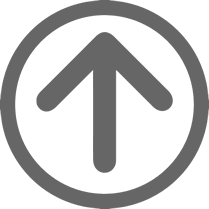Based in Naples, Florida, Fischer International operates on a worldwide basis with hundreds of major corporate and institutional customers in a variety of industries, including the financial, retail, manufacturing, transportation, healthcare, government and education marketplaces.
About Us
Featured Products
Connect
Fischer InternationalSystems Corporation
3520 Kraft Road, Suite 100
Naples, FL 34105
Privacy Policy
© 1982-2024. All rights reserved.